Understanding ED25519 SSH Key
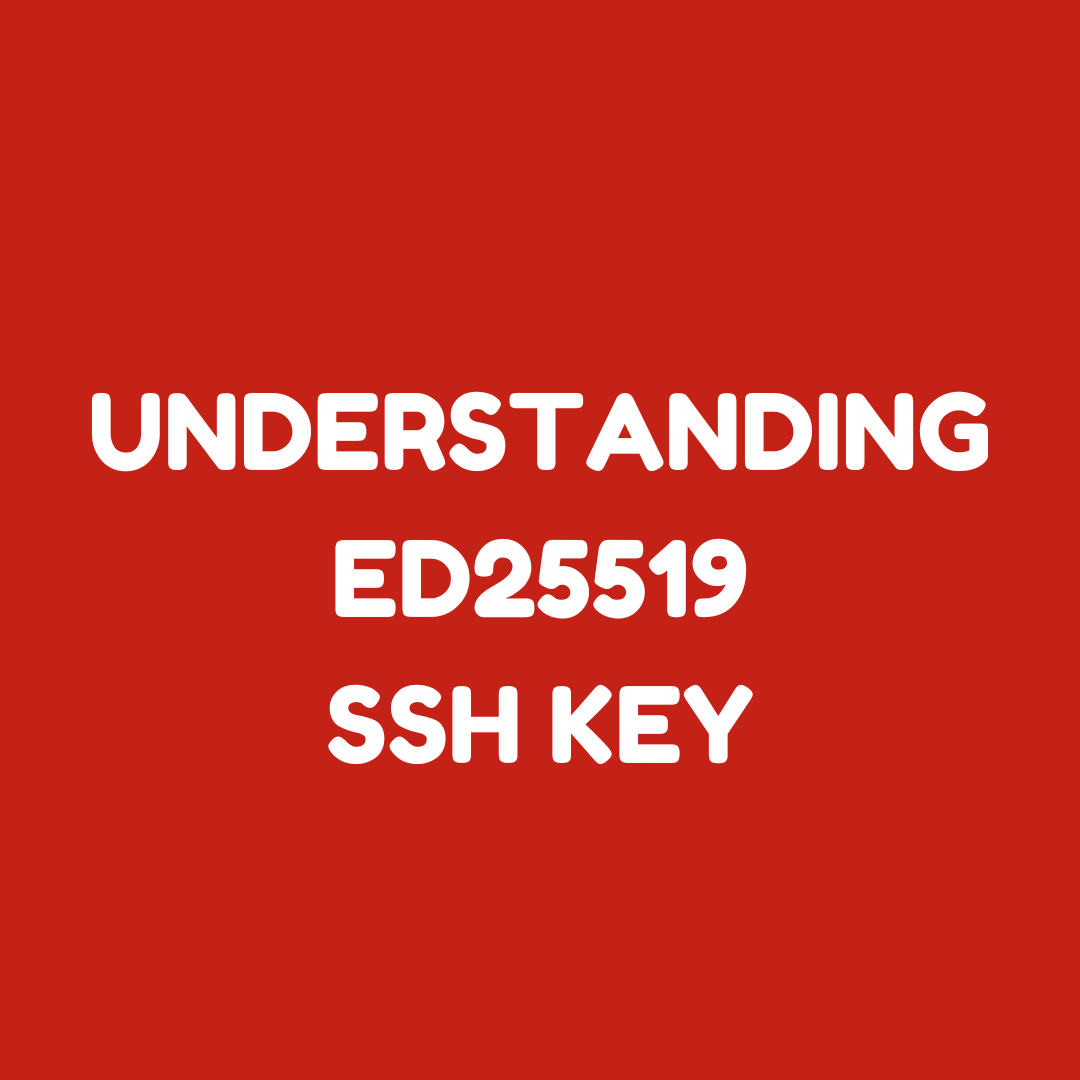
SSH keys are essential in modern computing. They enhance security. One key type stands out: ED25519. Let’s dive into what makes it unique and why you should use it.
What is ED25519?
ED25519 is a public-key system. It's part of elliptic curve cryptography. The curve used is Curve25519. This system ensures secure and fast encryption.
Why Choose ED25519?
High Security
ED25519 offers strong security. It’s resistant to many forms of attack. This makes it ideal for sensitive data.
Speed
ED25519 is fast. Key generation, signing, and verification are quick. This efficiency is a major advantage.
Compact Size
ED25519 keys are small. They require less storage space. This compact size doesn’t compromise security.
How ED25519 Works
Key Generation
Generating ED25519 keys is simple. It uses elliptic curve algorithms. This process creates a public and private key pair.
Signing Data
ED25519 signs data securely. It uses the private key for signing. This ensures the data is authentic.
Verifying Signatures
Verification uses the public key. It confirms the data’s authenticity. Only the correct public key can verify the signature.
Generating ED25519 SSH Keys
Generating these keys is straightforward. Follow these steps:
- Open your terminal.
- Enter:
ssh-keygen -t ed25519 -C "[email protected]"
- Press Enter to accept defaults.
- Your keys are now generated.
Using ED25519 SSH Keys
Adding to SSH Agent
Add your key to the SSH agent. Use these commands:
eval "$(ssh-agent -s)
ssh-add ~/.ssh/id_ed25519
Adding to GitHub
Add your key to GitHub for secure access:
- Copy your key:
cat ~/.ssh/id_ed25519.pub
- Go to GitHub settings.
- Navigate to SSH and GPG keys.
- Click "New SSH key."
- Paste your key and save.
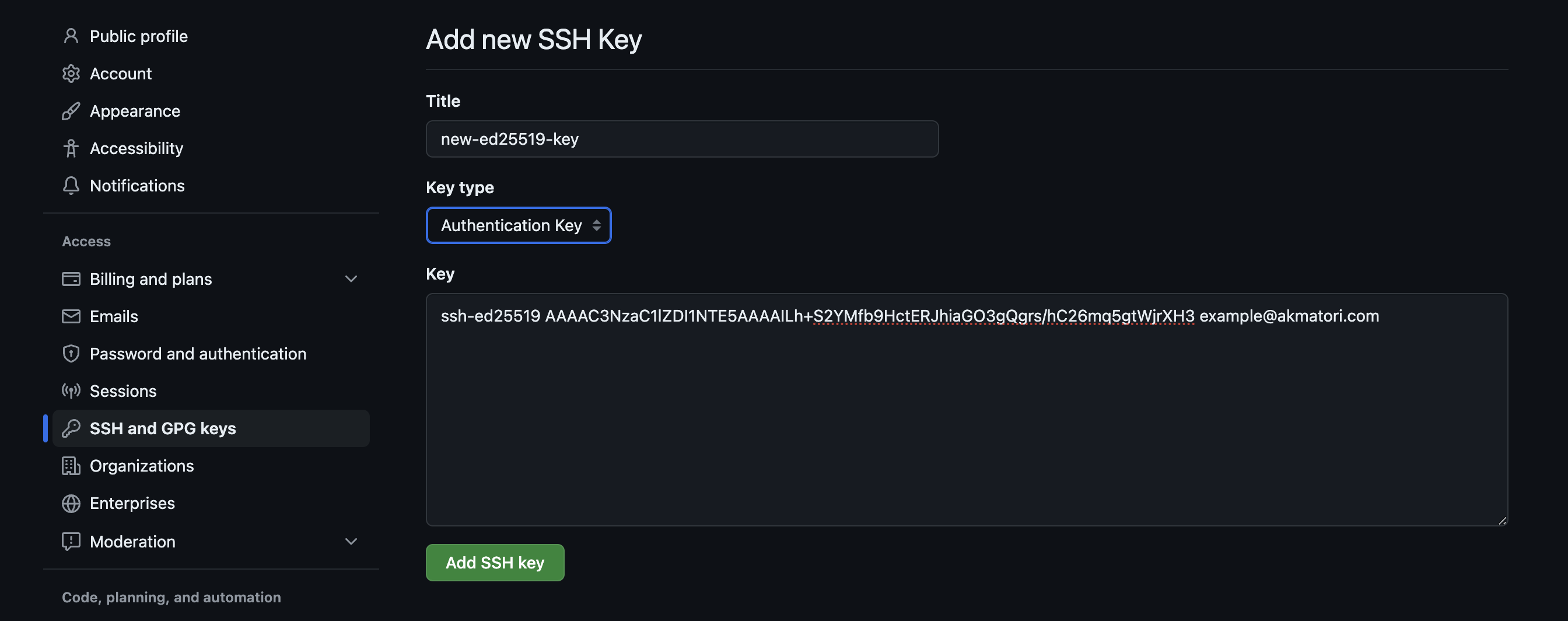
Security Best Practices
Keep Private Key Secure
Never share your private key. Store it in a safe place.
Use Passphrases
Protect your keys with a passphrase. This adds an extra security layer.
Regularly Update Keys
Update your keys periodically. This helps maintain security.
ED25519 Advantages Over Other Key Types
Compared to RSA
ED25519 is faster than RSA. It also offers better security with smaller key sizes.
Compared to ECDSA
ED25519 is simpler than ECDSA. It provides consistent performance and security.
Common Use Cases
Secure Shell (SSH) Access
Use ED25519 for SSH logins. It ensures secure and fast connections.
Git Operations
ED25519 is great for Git operations. It secures your code commits and fetches.
System Administration
Admins use ED25519 for secure access to servers. It’s a trusted key type for critical systems.
Boost Your Infrastructure with Akmatori
Ready to enhance your security and efficiency further? Try Akmatori, a globally distributed TCP/UDP load balancer. It optimizes traffic, balances loads, and ensures seamless connectivity. Whether you're managing SSH connections or securing data transfer, Akmatori scales with your needs.
Conclusion
ED25519 SSH keys are powerful and efficient. They offer top-notch security and speed. Whether for personal or professional use, they’re an excellent choice. Switch to ED25519 today for a secure and smooth experience. And don’t forget to boost your infrastructure with Akmatori for ultimate performance and reliability.
