Create Stunning Presentations in Your Terminal with Spiel
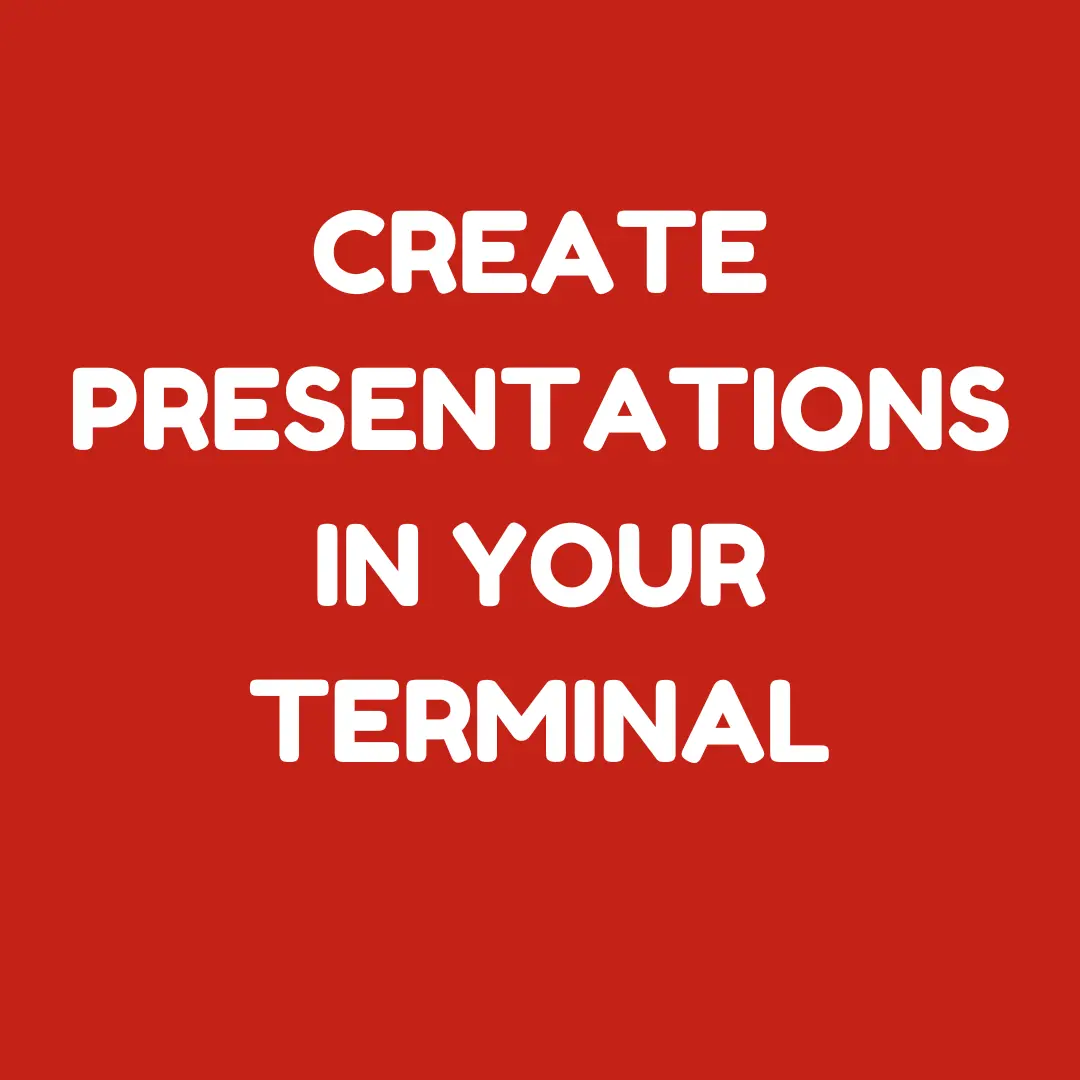
If you've ever thought, "Why would anyone make presentations in a terminal?", Spiel might just surprise you. This open-source tool, available on GitHub, lets you build impressive slideshows with animations and intuitive navigation—all in a terminal. Let’s explore what makes Spiel a unique, fun, and geek-friendly choice for presentations.
What Is Spiel?
Spiel is a Python-based presentation tool. Unlike traditional software like PowerPoint or Google Slides, Spiel works directly in the terminal. While this may seem niche, it has some compelling features that make it worth a try, especially for developers or those working in CLI environments.
Key Features of Spiel
Slide Animation: Add transitions between slides for a polished and professional feel. Animations make your presentation dynamic, even in a plain-text terminal.
Interactive "Board" View: Spiel includes a board mode, allowing you to see all your slides at once. This makes navigating through your presentation simple and intuitive.
Lightweight and Customizable: Because it's written in Python, Spiel is lightweight and easy to customize. You can tailor your slides to fit your needs perfectly.
Runs Anywhere: As a terminal-based tool, Spiel works on virtually any system with Python installed.
Why Use a Terminal for Presentations?
Sure, terminal presentations aren’t for everyone. But Spiel is perfect for certain scenarios:
- Tech Talks: Impress fellow developers by giving a live coding demo with embedded slides directly in your terminal.
- Minimalism: Focus on content without distractions from flashy templates or stock animations.
- Educational Environments: Use Spiel to teach terminal tools or scripting in a visually consistent, coding-friendly way.
How to Use Spiel
Spiel is simple to install and use. Here’s a quick guide to getting started:
1. Install Spiel
Clone the Spiel repository from GitHub and install the dependencies:
git clone https://github.com/JoshKarpel/spiel.git
cd spiel
pip install .
2. Create Your Presentation
Create a YAML or JSON file to define your slides. Spiel supports rich text formatting and animations. Here’s a simple example in YAML:
slides:
- content: "Welcome to Spiel 🎉"
animation: fade_in
- content: "Create presentations... in your terminal!"
animation: slide_left
- content: "Check out the 'board' mode for navigation."
animation: zoom_in
3. Run Your Presentation
Run your presentation directly in the terminal:
spiel path/to/your-presentation.yaml
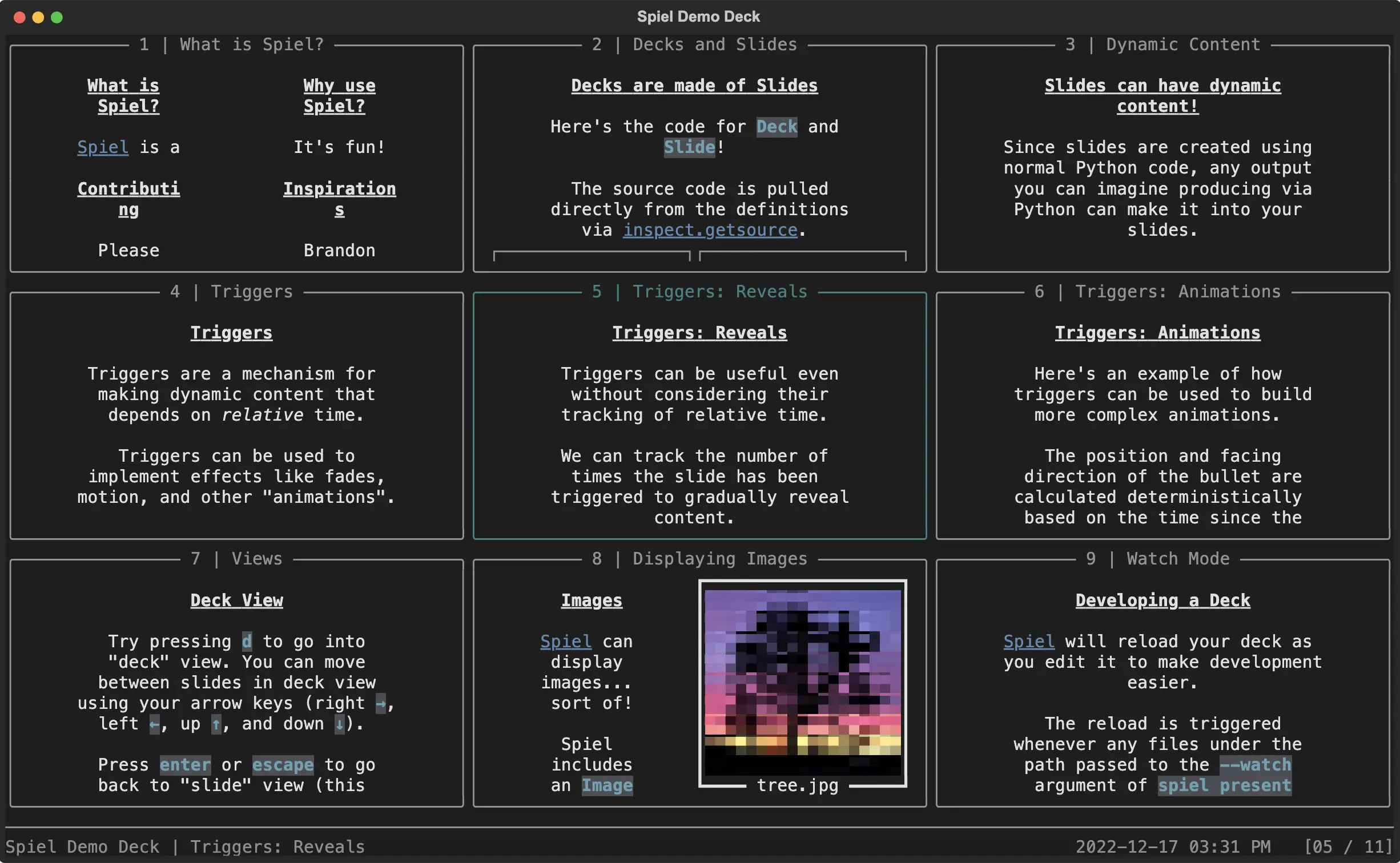
4. Use the Board Mode
While presenting, you can toggle the board view to see an overview of all slides:
spiel --board path/to/your-presentation.yaml
Tips for Creating Effective Terminal Presentations
- Keep It Simple: Focus on concise text and clear visuals.
- Leverage Animations: Use animations sparingly to highlight transitions.
- Practice Navigation: Familiarize yourself with the board mode for smooth navigation.
- Integrate with Live Demos: Combine slides with live code to deliver engaging technical talks.
Final Thoughts
Spiel might not replace mainstream presentation tools, but it fills a unique niche. It’s lightweight, customizable, and perfect for terminal enthusiasts who want to create something out of the ordinary.
If you’re ready to embrace the terminal for your next presentation, give Spiel a try. Head over to the Spiel GitHub page and start building today!
Take Your Productivity to the Next Level
Whether you’re experimenting with tools like Spiel or managing complex DevOps workflows, consider trying Akmatori. Akmatori is an AIOps solution that predicts failures, accelerates root cause analysis, and helps you build more reliable systems.
Learn more about Akmatori today.
Spiel turns terminal presentations into a creative playground. It might be niche, but for the right audience, it’s a game-changer. So, why not surprise your colleagues at the next tech meetup with a terminal-powered presentation?
