Enhancing Process Management with procs: A Modern ps Replacement
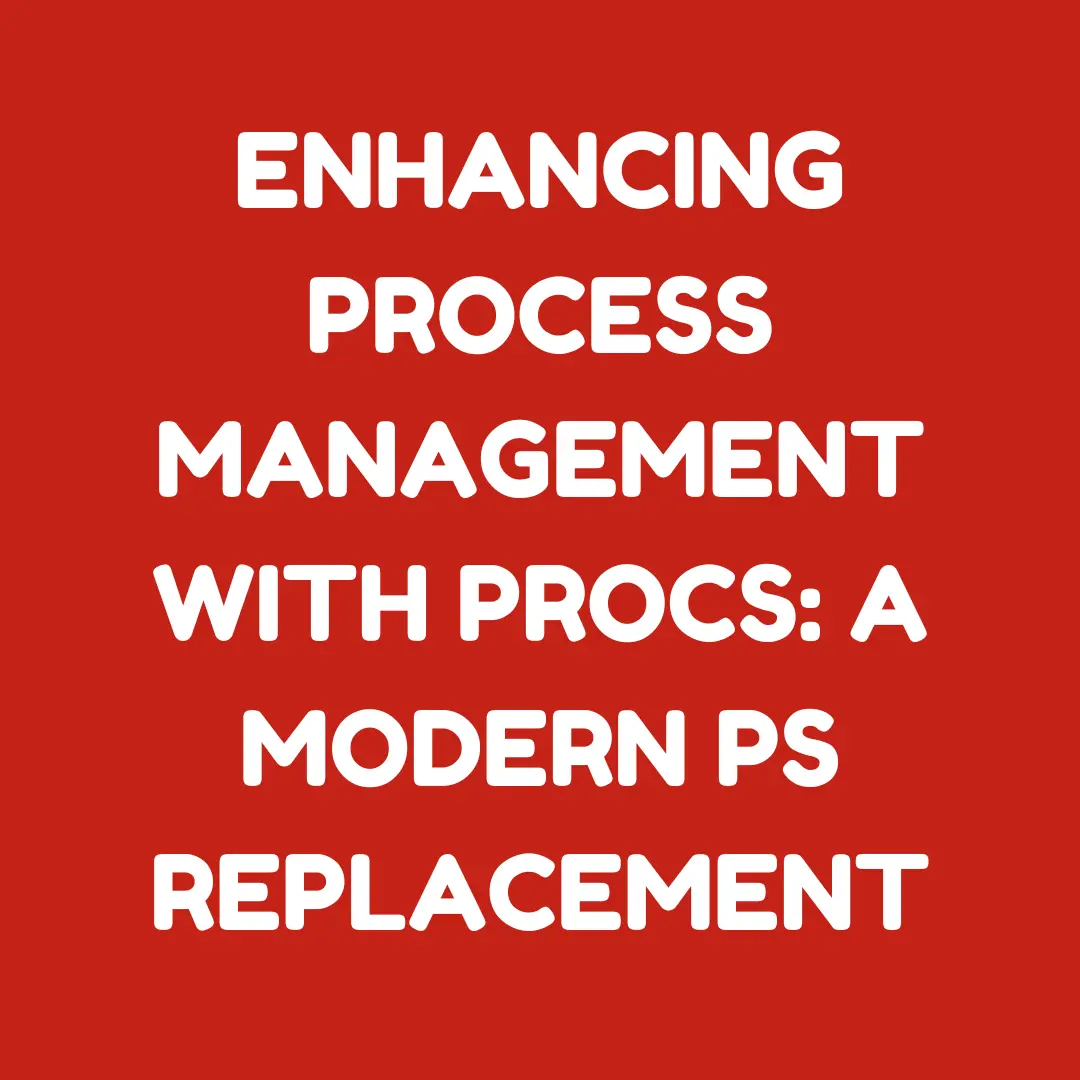
Managing system processes is crucial for DevOps and SRE professionals. The traditional ps command has been a staple for this task. However, a modern alternative called procs offers enhanced features and usability.
What is procs?
procs is a command-line tool written in Rust. It serves as a modern replacement for the ps command. It provides a more intuitive and informative way to view system processes. (GitHub)
Key Features of procs
Colored and Human-Readable Output:
procsdisplays processes with colored output, improving readability. It automatically detects your terminal's theme to adjust colors accordingly.Multi-Column Keyword Search: You can search across multiple columns simultaneously, making it easier to find specific processes.
Additional Information: Unlike
ps,procsprovides extra details such as:- TCP/UDP ports used by processes
- Read/Write throughput
- Docker container names
- Extended memory information
Pager Support: If the output exceeds your terminal's height,
procscan automatically use a pager for easy navigation.Watch Mode: Similar to the
topcommand,procsoffers a watch mode to monitor processes in real-time.Tree View: Visualize process hierarchies with the tree view feature.
Supported Platforms
procs supports multiple platforms:
- Linux: Fully supported.
- macOS: Experimental support.
- Windows: Supported.
- FreeBSD: Experimental support.
Installation
You can install procs using various methods:
Homebrew (macOS):
brew install procsCargo (Rust's package manager):
cargo install procsPrecompiled Binaries: Download from the release page and place the binary in your system's PATH.
For detailed installation instructions, refer to the official GitHub repository.
Basic Usage
To display all processes, simply run:
procs
For keyword-based searches:
procs <keyword>
For example, to find processes related to "nginx":
procs nginx
To monitor processes in real-time:
procs --watch
To view processes in a hierarchical tree structure:
procs --tree
Customization
procs allows extensive customization through a configuration file. You can define which columns to display, set color schemes, and adjust other display settings. The configuration file is typically located at:
- Linux:
~/.config/procs/config.toml - macOS:
~/Library/Preferences/com.github.dalance.procs/config.toml - Windows:
~/AppData/Roaming/dalance/procs/config/config.toml
Conclusion
procs enhances process management with its modern features and user-friendly interface. It's a valuable tool for professionals seeking more from their process monitoring commands.
For efficient incident management and to prevent on-call burnout, consider using Akmatori. Akmatori automates incident response, reduces downtime, and simplifies troubleshooting.
Additionally, for reliable virtual machines and bare metal servers worldwide, check out Gcore.
