Capturing Application-Specific Network Traffic with nsntrace
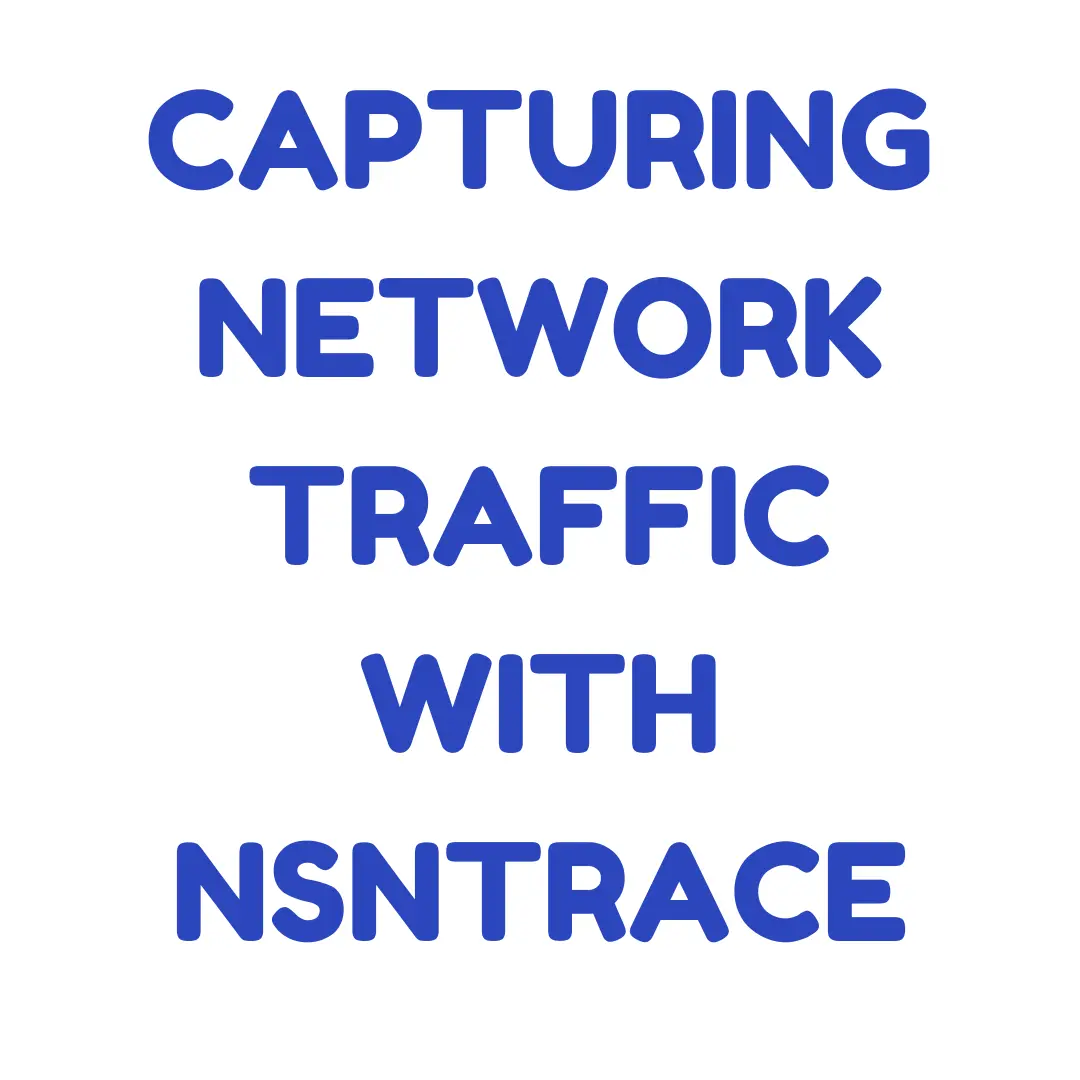
Monitoring network traffic is essential for diagnosing issues and ensuring security. Traditional tools capture all network data, making it hard to isolate traffic from a single application. Enter nsntrace, a Linux utility that captures network traffic for a specific process, simplifying analysis.
What Is nsntrace?
nsntrace uses Linux network namespaces to create a separate network environment for the target application. It captures the application's network traffic and saves it as a pcap file, which can be analyzed with tools like Wireshark or tcpdump.
Installing nsntrace
nsntrace is available in the repositories of major Linux distributions. Install it using your package manager:
# On Debian-based systems
sudo apt install nsntrace
# On Red Hat-based systems
sudo dnf install nsntrace
Alternatively, install it via Snap:
sudo snap install nsntrace
For the latest version, compile from source:
# Install dependencies
sudo apt install automake docbook-xml docbook-xsl iptables libnl-route-3-dev libpcap-dev pkg-config xsltproc git make gcc
# Clone the repository
git clone https://github.com/nsntrace/nsntrace
# Build and install
cd nsntrace/
./autogen.sh
./configure
make
sudo make install
Using nsntrace
To capture an application's network traffic, prefix the command with nsntrace. For example, to capture traffic from wget:
sudo nsntrace wget -q -O /dev/null https://example.com
This command runs wget in a separate network namespace and captures its traffic. By default, the capture is saved as nsntrace.pcap.
For applications requiring DNS resolution, use the --use-public-dns option to ensure proper functionality:
sudo nsntrace --use-public-dns wget -q -O /dev/null https://example.com
Analyzing Captured Traffic
Analyze the pcap file with tools like Wireshark or tcpdump. For example, using tcpdump:
tcpdump -r nsntrace.pcap
This command reads and displays the captured packets, allowing you to inspect the application's network interactions.
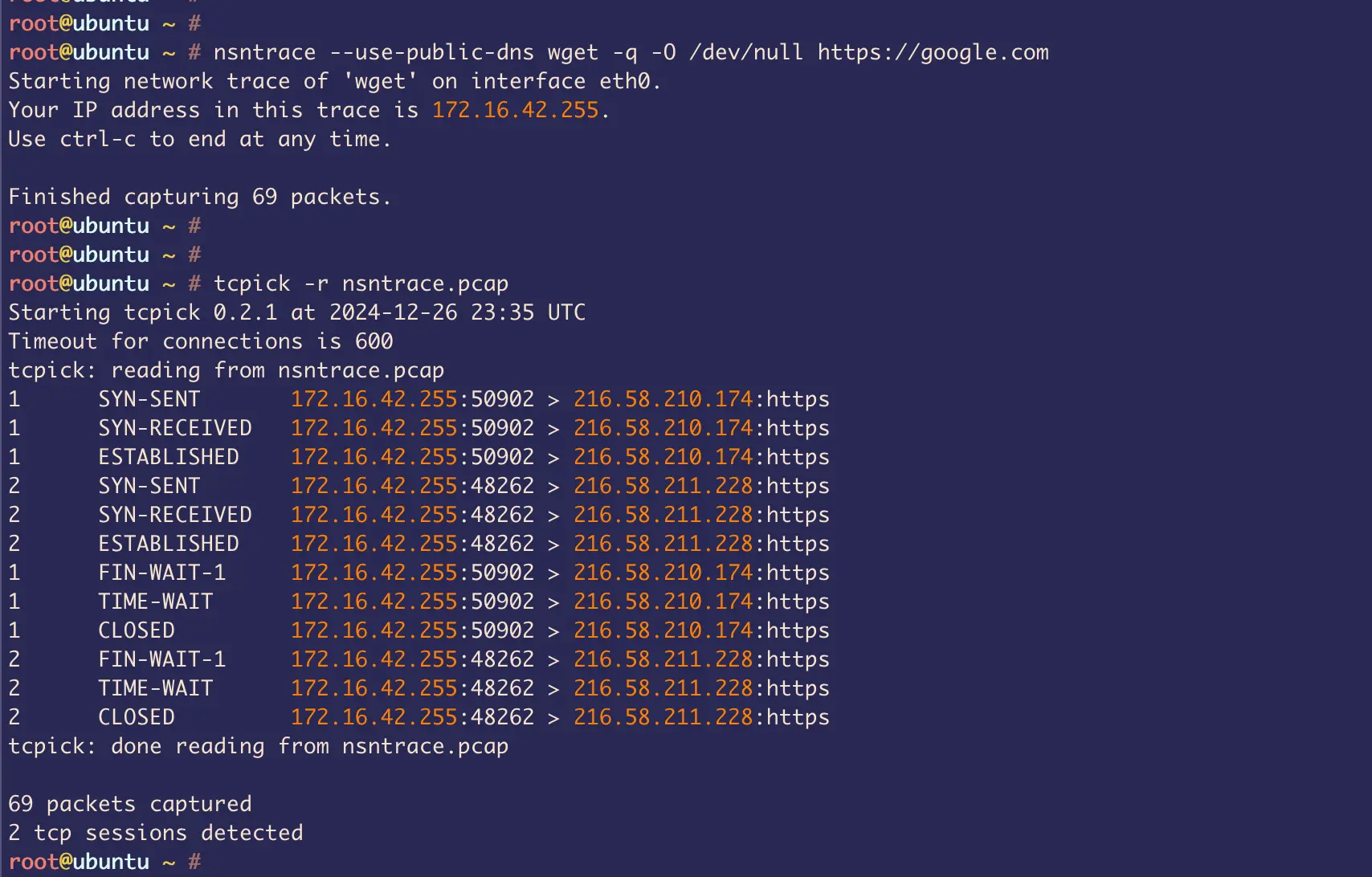
Benefits of Using nsntrace
- Focused Capture: Isolates traffic for a single application, reducing noise.
- Ease of Analysis: Simplifies troubleshooting by narrowing down data to the target process.
- Integration: Outputs standard pcap files compatible with various analysis tools.
AI on-call engineer
Boost your system's reliability with Akmatori, an AIOps platform. Akmatori helps you predict system failures, streamline root cause analysis, and keep your infrastructure running smoothly. Combine hBlock's ad and tracker blocking with Akmatori for a safer and more reliable computing experience.
Conclusion
nsntrace is a valuable tool for capturing and analyzing network traffic of individual applications in Linux. By isolating an application's traffic, it streamlines the troubleshooting process and enhances network monitoring capabilities.
For more information and advanced usage, visit the nsntrace GitHub repository.
