Nginx Buffer Overflow in Resolver TCP Queries
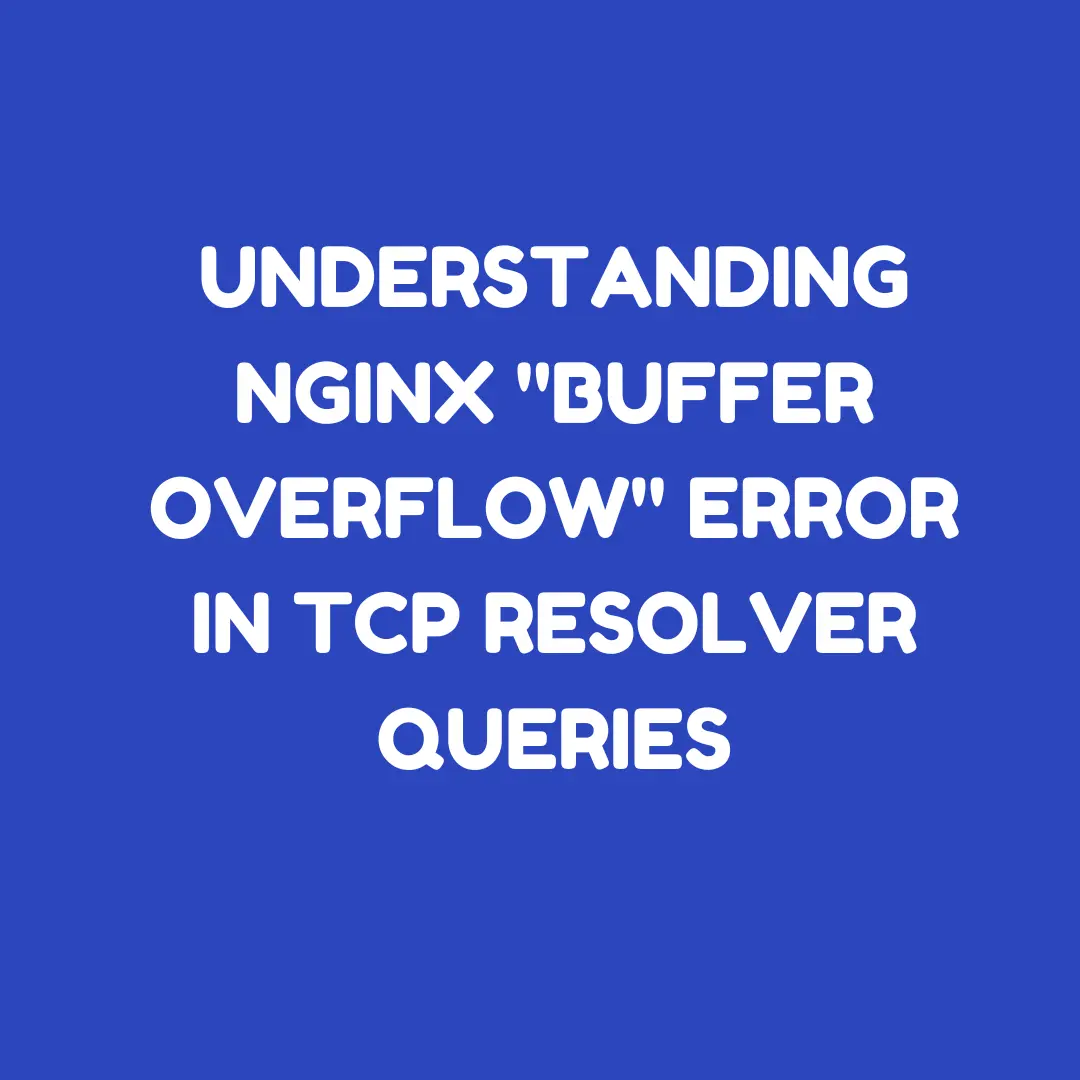
Nginx’s resolver is critical for handling DNS queries efficiently, but under certain conditions, you may encounter the "buffer overflow" error when sending TCP queries. This error occurs when the buffer allocated for constructing or storing a query is insufficient to handle the provided data.
Where the Error Occurs
The error stems from this block of code in the function ngx_resolver_send_tcp_query:
if (b->end - b->last < 2 + qlen) {
ngx_log_error(NGX_LOG_CRIT, &rec->log, 0, "buffer overflow");
return NGX_ERROR;
}
This check ensures there’s enough space in the buffer to write the query and its length prefix. If not, the system logs a "buffer overflow" message and returns an error.
Common Causes of Buffer Overflow
1. Oversized Query
The length of the query (qlen) exceeds the remaining space in the buffer (b->end - b->last).
2. Improper Buffer Sizing
The buffer sizes NGX_RESOLVER_TCP_RSIZE (read buffer) and NGX_RESOLVER_TCP_WSIZE (write buffer) are defined as constants in the resolver. If these values are too small for the queries being processed, the overflow will occur.
3. Dynamic DNS Query Payloads
When dealing with DNS requests for large records (e.g., DNSSEC or TXT records), the resolver may generate payloads exceeding the buffer’s capacity.
Solutions to Address Buffer Overflow
1. Increase Buffer Sizes
Modify the constants for NGX_RESOLVER_TCP_RSIZE and NGX_RESOLVER_TCP_WSIZE in the Nginx source code. These constants define the size of read and write buffers for resolver TCP queries.
For example, increase them from the default size (often 4 KB) to a larger value like 8 KB:
#define NGX_RESOLVER_TCP_RSIZE 8192
#define NGX_RESOLVER_TCP_WSIZE 8192
After making changes, recompile Nginx to apply the new buffer sizes.
2. Validate Query Size
Ensure the size of the DNS queries generated by your application is reasonable. Split overly large requests or avoid querying for excessive data.
3. Handle Large Payloads Dynamically
If your application requires handling large DNS records, consider customizing buffer allocations. For example, dynamically allocate buffers instead of relying on static sizes.
Example: Dynamically Resizing Buffers
A safer approach involves dynamically resizing buffers when they’re insufficient. Replace the buffer overflow check with logic to allocate a larger buffer when needed.
Here’s a simple adjustment:
if (b->end - b->last < 2 + qlen) {
size_t new_size = (b->last - b->start) + (2 + qlen) + 1024; // Add a margin
u_char *new_buf = ngx_resolver_alloc(r, new_size);
if (new_buf == NULL) {
ngx_log_error(NGX_LOG_CRIT, &rec->log, 0, "buffer allocation failed");
return NGX_ERROR;
}
ngx_memcpy(new_buf, b->start, b->last - b->start); // Copy old data
ngx_resolver_free(r, b->start); // Free old buffer
b->start = new_buf;
b->end = new_buf + new_size;
b->last = new_buf + (b->last - b->start);
}
This ensures the buffer dynamically expands to accommodate larger queries.
Preventing Buffer Overflow Errors in Production
Monitor Resolver Errors
Use Nginx logs to track occurrences of buffer overflow errors and identify patterns.
Use a Reliable DNS Infrastructure
Ensure upstream DNS servers respond with optimized payloads. Tools like Akmatori help monitor and mitigate issues arising from large DNS responses.
Automate Incident Response
Integrate tools like Akmatori to automate incident response, reducing the impact of resolver-related issues. Akmatori prevents on-call burnout and simplifies troubleshooting.
Conclusion
Buffer overflow errors in Nginx resolver queries often arise from insufficient buffer sizes or oversized queries. By increasing buffer sizes, validating query payloads, or implementing dynamic resizing, you can mitigate this issue.
Looking for high-performance servers for your infrastructure? Check out Gcore for affordable and reliable virtual machines worldwide.
Keep your infrastructure resilient with Akmatori and take control of your DNS resolver’s stability.
