Essential LLM Tools for Efficient Content Preparation
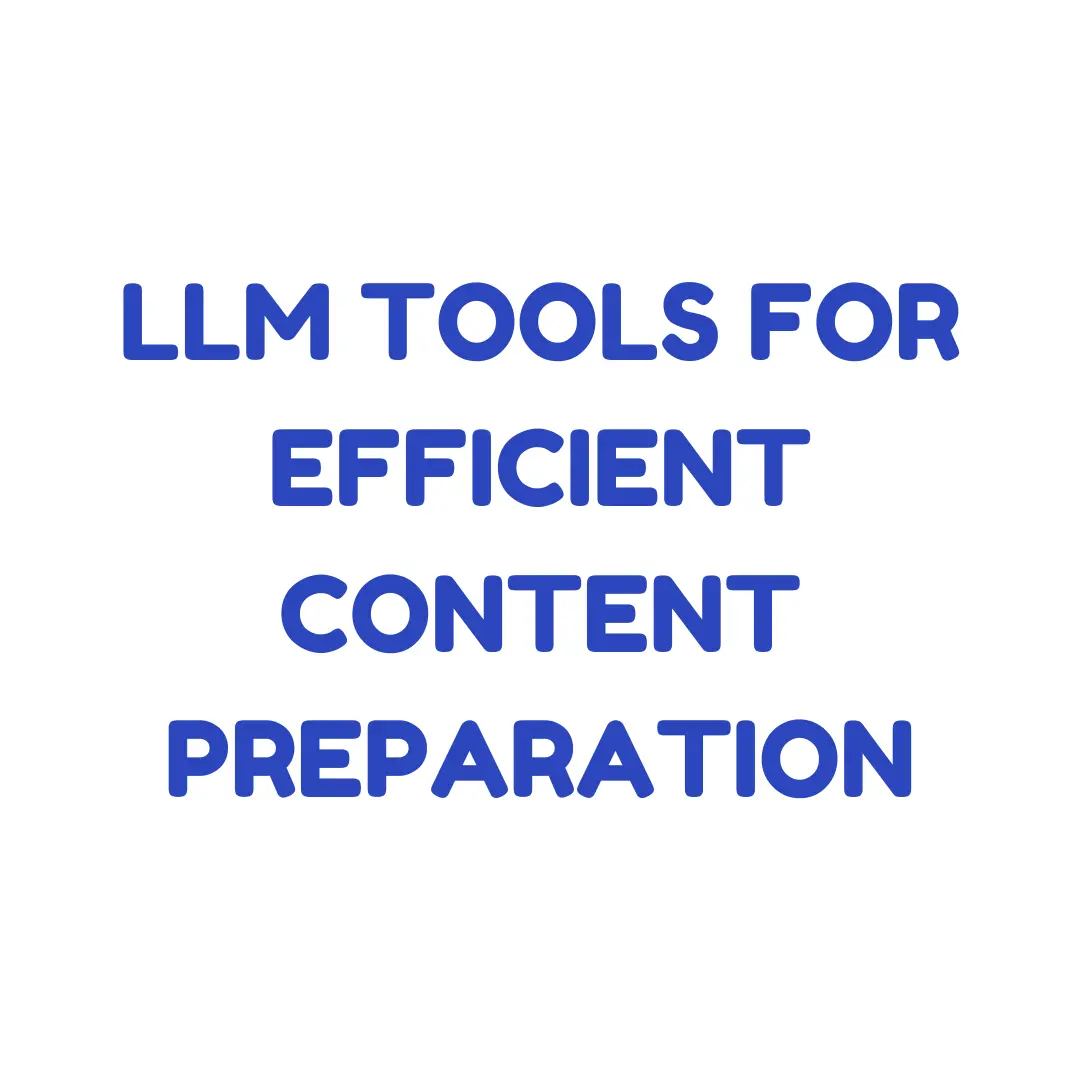
Working with LLMs often requires quick data preparation. Whether it’s stripping HTML, converting PDFs, or managing tokens, efficient tools can save time and improve model performance. Below are some invaluable tools designed to help you process content seamlessly.
All tools work directly in your browser, ensuring your data stays on your computer. No sign-ups, no cookies—just practical utilities for LLM users.
1. HTML to Plain Text Converter
This tool extracts readable text from URLs, files, or direct input. It’s perfect for those times when you need to analyze an article or webpage quickly. It even converts text into Markdown, making it easy to integrate with LLMs.
Key features:
- Convert text from a URL or file
- Output in plain text or Markdown
- Useful for simplifying content before inputting it into an LLM
2. Tokens, Words, and Characters Calculator for LLMs
Tokens, Words, and Characters Calculator
When working with LLMs, token limits are crucial. This tool calculates actual tokens for LLM input and trims excess text if necessary. Ideal for large documents, it helps ensure your content fits the model’s constraints.
Key features:
- Calculate tokens, words, and characters
- Trim text to fit specific token limits
- Great for frontend and backend content validation
3. Text File Merger
Need to combine multiple logs, JSONs, or text files? This tool merges them into one file, marking each with special tokens for easy reference. It’s handy for feeding large datasets into LLMs for quick analysis.
Key features:
- Merge multiple files into one
- Add special markers for each file
- Efficient for preparing large datasets
4. PDF to Text Converter
This tool converts single or multiple PDFs into clean text, removing unnecessary spaces and newlines. It’s perfect for processing reports or articles for LLM input.
Key features:
- Convert multiple PDFs at once
- Clean and optimize text for analysis
- Ideal for document-heavy workflows
5. HTML Tag Remover
Quickly strip away HTML, JavaScript, and CSS, leaving only plain text. This is useful for analyzing saved web pages or copied content before feeding it into an LLM.
Key features:
- Remove all HTML tags
- Simplify web content for LLMs
- Ensure cleaner data inputs
Why These Tools Matter
Efficiently preparing data can significantly enhance LLM performance. These browser-based tools simplify common tasks like token calculation, file merging, and text extraction. They’re designed for speed, privacy, and ease of use, making them perfect for developers, data scientists, and AI enthusiasts.
Take Your LLM Workflows to the Next Level
For even more robust solutions, explore Akmatori. Akmatori is a distributed gateway designed to secure, accelerate, and monitor applications that rely on LLMs. It optimizes your data processing and ensures secure, seamless integration with LLMs.
Discover how Akmatori can enhance your LLM applications today.
Conclusion
These tools are essential for anyone working with LLMs. From token counting to PDF conversion, they help streamline content preparation. Try them out and optimize your workflows for better LLM performance.
