Visualizing Shared Library Dependencies with libtree
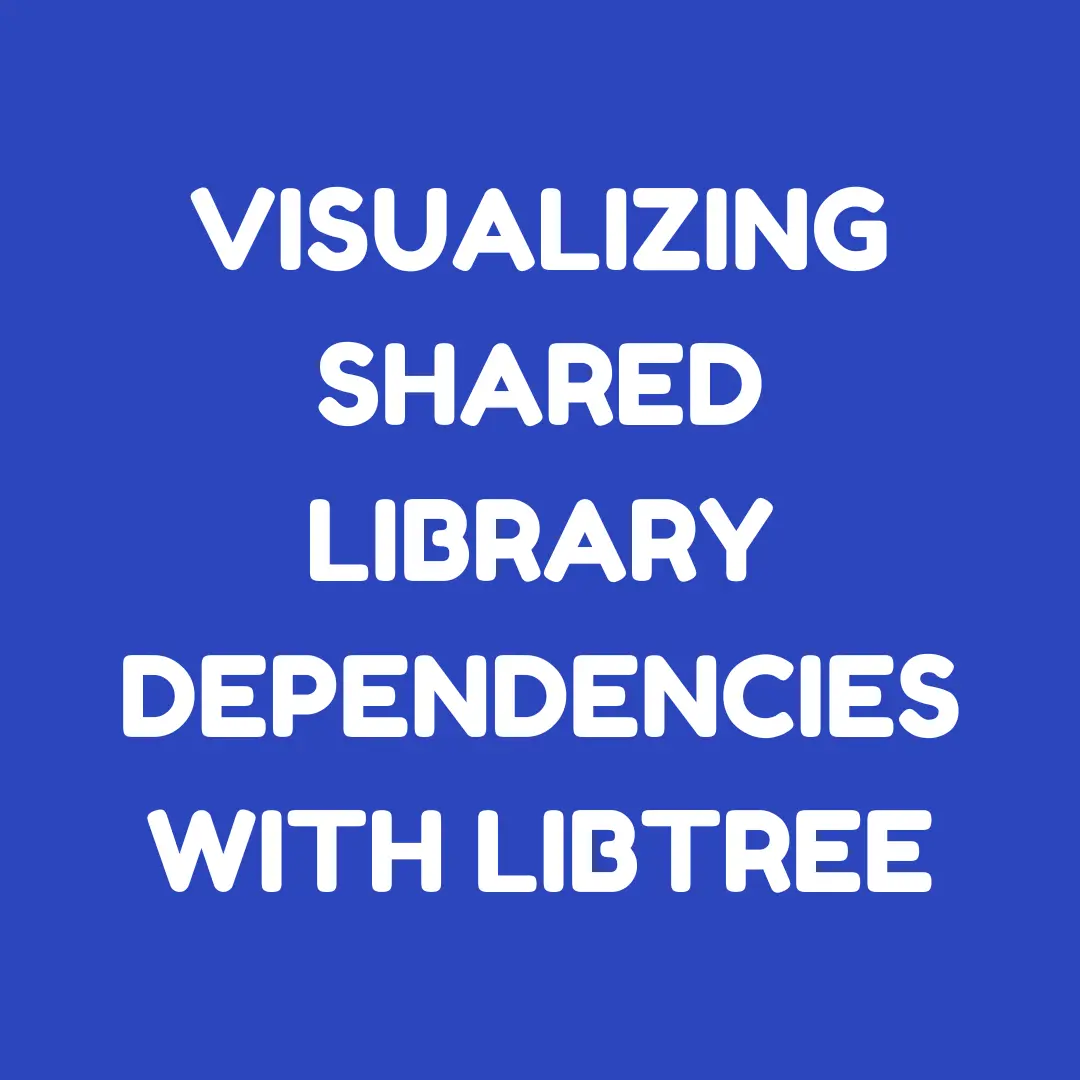
Managing shared libraries in Linux is crucial for system reliability. Tools like ldd list dependencies but can be limited. Enter libtree, a tool that displays shared library dependencies as a tree, offering a clearer view of relationships.
What is libtree?
libtree is a command-line utility that presents shared library dependencies in a tree format. It enhances the traditional ldd output by showing hierarchical relationships, making it easier to understand complex dependencies.
Key Features
Tree Visualization: Displays dependencies in a hierarchical tree structure.
Detailed Insights: Explains how shared libraries are found or why they cannot be located.
Deployment Assistance: Optionally deploys executables and dependencies into a single directory.
Installing libtree
libtree can be installed using prebuilt binaries or by building from source.
Using Prebuilt Binaries
Download the binary:
wget -qO libtree https://github.com/haampie/libtree/releases/latest/download/libtree_x86_64Make it executable:
chmod +x libtreeMove to a directory in your PATH:
sudo mv libtree /usr/local/bin/
Building from Source
Clone the repository:
git clone https://github.com/haampie/libtree.gitNavigate to the directory:
cd libtreeCompile the source:
makeInstall the binary:
sudo make install
Ensure you have a C compiler that supports C99 standards before building from source.
Using libtree
Once installed, libtree can be used to display the dependencies of an executable or shared library.
Basic Usage
To display the dependencies of a program like nano:
libtree /bin/nano
This command will output a tree of dependencies for /bin/nano.
Verbose Output
For more detailed information, use the -v flag:
libtree -v /bin/nano
Increase verbosity with -vv or -vvv for even more details. ull Paths
To show the full paths of the dependencies, use the -p flag:
libtree -p /bin/nano
This will display the complete paths to the shared libraries.
Advantages Over ldd
While ldd lists shared library dependencies, it doesn't show the hierarchical relationship between them. libtree provides a tree structure, making it easier to undeendencies. Additionally, libtree explains how shared libraries are found or why they cannot be located, offering deeper insights into the dependency resolution process.
Conclusion
libtree is a powerful tool for visualizing shared library dependencies in a tree format. Its detailed insights and deployment features make it a valuable addition to any developer's toolkit. By providing a clearer understanding of dependencies, libtree helps in maintaining system reliability and troubleshooting issues related to shared libraries.
For more information and to access the source code, visit the libtree GitHub repository.
Enhance your system reliability with Akmatori, an AI-powered SRE assistant that predicts failures, assists in creating more reliable systems, and accelerates root cause analysis during incidents.
