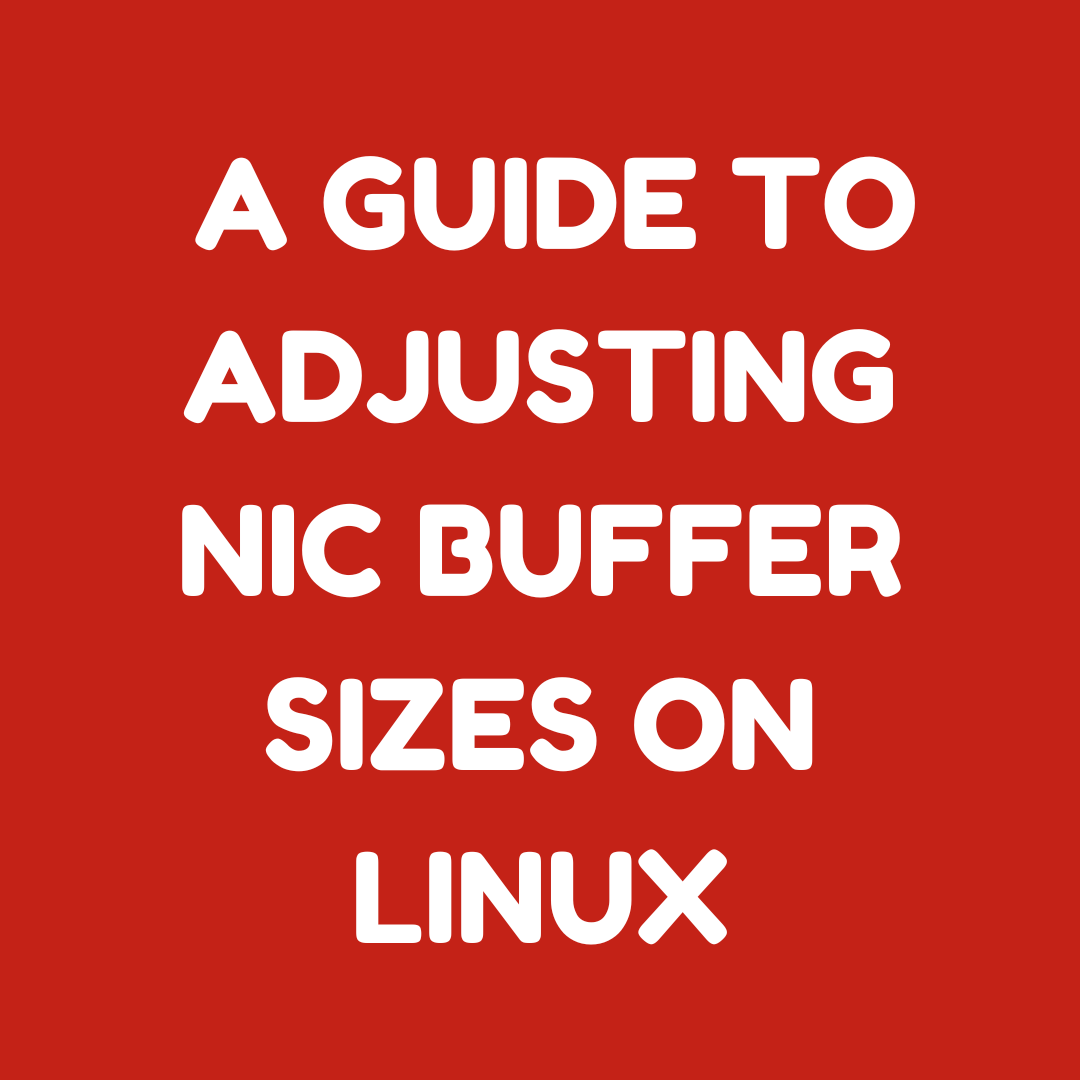
In the ever-evolving landscape of network management, ensuring optimal performance is paramount. A critical yet frequently overlooked aspect is the adjustment of Network Interface Card (NIC) buffer sizes. This blog post explores the nuances of NIC buffer sizes on Linux systems, offering a step-by-step guide on how to fine-tune them. By doing so, you can prevent packet drops and significantly improve network efficiency.
Understanding NIC Buffer Sizes
NIC buffer sizes play a pivotal role in data packet management during transmission over a network. By temporarily storing data packets, buffers smooth out transmission spikes. However, if these buffers are not correctly sized, they can lead to network congestion and packet drops, undermining system performance. Thus, tailoring your NIC's buffer sizes to meet your network's demands is essential for optimal performance.
Checking Current NIC Buffer Sizes
Start by examining your current buffer settings with the ethtool command:
- List Network Interfaces: Use
ip link show
or
ifconfig -a
to identify your network interface.
- Check Buffer Sizes: Execute
ethtool -g [interface_name]
to view the current RX (receive) and TX (transmit) buffer sizes.
This initial step helps you make informed decisions when adjusting your buffers.
Adjusting NIC Buffer Sizes
Modifying buffer sizes is a strategic process, requiring you to set new values within the maximum limits permitted by your NIC:
- For RX Buffer Size:
ethtool -G [interface_name] rx [buffer_size]
- For TX Buffer Size:
ethtool -G [interface_name] tx [buffer_size]
Optimizing buffer sizes can mitigate packet drops during traffic surges, though it's crucial to find a balance to avoid potential latency and memory usage increases.
Making Adjustments Persist Across Reboots
To ensure your adjustments remain effective after rebooting, integrate the ethtool commands into your system's startup sequence. This can be achieved through various methods, such as modifying the /etc/rc.local file, creating a systemd service, or adjusting network configuration scripts, depending on your Linux distribution.
Leveraging Akmatori for Advanced Network Balancing
While optimizing your NIC buffer sizes is a significant step towards enhancing network performance, incorporating a solution like Akmatori can propel your network efficiency to the next level. Akmatori specializes in globally distributed TCP/UDP balancing, ensuring your network can handle vast amounts of traffic without compromising on speed or reliability.
Conclusion
Adjusting NIC buffer sizes on Linux is a potent method for optimizing network performance, but when paired with Akmatori's advanced balancing capabilities, your network can achieve unparalleled efficiency and reliability. Take the first step towards a more resilient and high-performing network by fine-tuning your system's NIC buffer sizes, and consider how Akmatori can further enhance your network management strategy. Explore the possibilities with Akmatori and elevate your network to new heights.
